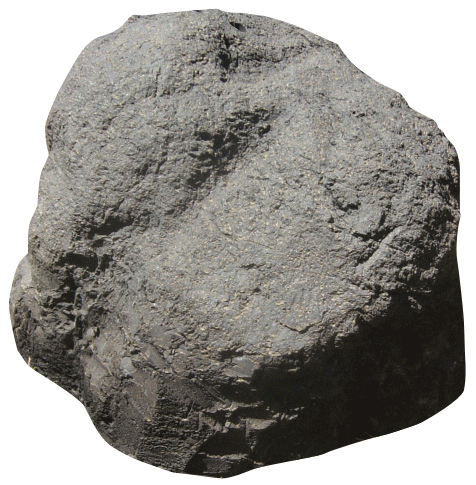mirocu
Oct 29 2018, 04:41 PM
QUOTE(Decrepit @ Oct 29 2018, 12:34 AM)

Most odd. I certainly haven't noticed that on my end. When you say they are missing the 720p option, I assume you mean 720p and above?
Yes, but it mostly seem to be on music videos, both lyrics only and full-fledged. As to normal videos, the 720 option is there.
I have never seen any option above 720 btw. Didn't know it was a thing.
Btw, is Chrome a good option for a youtube-junkie?
Decrepit
Oct 29 2018, 08:00 PM
QUOTE(mirocu @ Oct 29 2018, 10:41 AM)

QUOTE(Decrepit @ Oct 29 2018, 12:34 AM)

Most odd. I certainly haven't noticed that on my end. When you say they are missing the 720p option, I assume you mean 720p and above?
Yes, but it mostly seem to be on music videos, both lyrics only and full-fledged. As to normal videos, the 720 option is there.
I have never seen any option above 720 btw. Didn't know it was a thing.
Btw, is Chrome a good option for a youtube-junkie?
Can't answer for Chrome. Those few times I auditioned it I didn't like it nearly as well as Firefox. (Firefox works well with YouTube, btw.)
mirocu
Oct 29 2018, 08:05 PM
mirocu
Oct 29 2018, 09:08 PM
Well, I just installed Firefox.
Then I installed Firefox again, Swedish version

mirocu
Oct 31 2018, 09:26 PM
Just added Old Youtube add-on to Firefox. Looks much better than the new layout.
This one gets Rocu's Seal of Approval!
Decrepit
Nov 1 2018, 12:31 AM
QUOTE(mirocu @ Oct 31 2018, 03:26 PM)

Just added Old Youtube add-on to Firefox. Looks much better than the new layout.
This one gets Rocu's Seal of Approval!
That's one I've not heard of. I'll have to check it out.
mirocu
Nov 2 2018, 09:35 PM
QUOTE(Decrepit @ Nov 1 2018, 12:31 AM)

QUOTE(mirocu @ Oct 31 2018, 03:26 PM)

Just added Old Youtube add-on to Firefox. Looks much better than the new layout.
This one gets Rocu's Seal of Approval!
That's one I've not heard of. I'll have to check it out.
If you don't really like youtube's new look I most def recommend it

Firefox note; internet is noticably faster than with IE. I bet no one here is surprised

Decrepit
Nov 7 2018, 01:26 PM
Just ordered a Samsung EVO 970 500gb M2 NVME drive for my PC. Why? I've run out of room on my EVO 960 500gb NVME drive. At the moment not only can't I install any new games but periodically need to launch existent games and delete their older saves to keep myself out of trouble.
The 960 will remain my boot drive. The 970 isn't enough faster to warrant a switch. (The 960 is more than plenty fast enough.)
Kane
Nov 7 2018, 01:59 PM
Think I have my PC issues whittled down to knowing it's the motherboard.
BTW, if you run Win10, here is a handy way to check your OS health:
QUOTE
Launch PowerShell on your computer and run the following commands one after the other:
DISM /Online /Cleanup-Image /CheckHealth
DISM /Online /Cleanup-Image /ScanHealth
These commands will only scan for issues, and will not alter anything.
Decrepit
Nov 10 2018, 02:10 PM
Speaking of Win10, Win10Pro to be exact, here's
a situation you might find yourself into, and how to deal (or not deal as the case may be) with it.
After almost a year and a half of steady use, I still can't touch-type worth a darn with my "new" keyboard, especially keys manipulated by the right hand. Partly due to subtle differencse between key spread between old and new keyboards. Partly due to the new keyboard being black with white letter imprints, for me much harder to see than my old beige with black letters keyboard. Relatedly, my keyboard tray is so dark I can't see even the keys themselves during part of the day, much less the letters imprinted on them. (Because of the spread difference, I need to look at the keyboard much more often than I did with the old one.)
Am thinking to buy and install an el-cheapo weak LED light-strip on the desk-top lip backside. That should (?) illuminate the keyboard without being bright enough to distract from screen viewing. I hope. Me being me, it'll prolly never happen.
mALX
Nov 10 2018, 04:11 PM
QUOTE(Decrepit @ Nov 10 2018, 08:10 AM)

Speaking of Win10, Win10Pro to be exact, here's
a situation you might find yourself into, and how to deal (or not deal as the case may be) with it.
After almost a year and a half of steady use, I still can't touch-type worth a darn with my "new" keyboard, especially keys manipulated by the right hand. Partly due to subtle differencse between key spread between old and new keyboards. Partly due to the new keyboard being black with white letter imprints, for me much harder to see than my old beige with black letters keyboard. Relatedly, my keyboard tray is so dark I can't see even the keys themselves during part of the day, much less the letters imprinted on them. (Because of the spread difference, I need to look at the keyboard much more often than I did with the old one.)
Am thinking to buy and install an el-cheapo weak LED light-strip on the desk-top lip backside. That should (?) illuminate the keyboard without being bright enough to distract from screen viewing. I hope. Me being me, it'll prolly never happen.
I have the same problem with seeing the keys on the black keyboard; and I absolutely HATE the tiny keyboards they are putting out now. Everything is so jammed up, it is really not comfortable to use them = and they feel like every keystroke is the one that will break them; they don't feel solid like the old Logitech ones did.
Two years ago my son got me a "Razer" gaming keyboard at Walmart, (of all places, and for very little) = Not only is it the larger sized keyboard with decent spaces between the keys and a full number-board on the right; but it lights up the key lettering with a glowing green that can even be seen in a dark room (although I haven't actually played in a dark room; but someone might, lol). The glow is not a bright or harsh one, it is just enough to be pleasant. Not only that, but it doesn't feel cheap and like it is going to break any second like those smaller keyboards they are making now feel.
And = it is USB; so it loads its own software and drivers in wherever I put it = it can be used on my laptop or moved over to my old PC too!
I loved my Logitech beige keyboard; but with the lighting this keyboard actually has an advantage over my old Logitech; and since it is the same size as the older models and the same feel of sturdiness = it has won me over. If this one breaks, I'll get another just like it.
Decrepit
Nov 12 2018, 02:49 PM
My Samsung EVO 970 500gb M2.nvme drive arrived from NewEgg Saturday. Installed it Sunday afternoon. Here are some comparative scores between it, its immediate predecessor, and a typical conventional hard drive, made this morning on my primary computer:
Seagate "conventional" 2tb hard-driveSamsung EVO 960 500gb M2.nvmeSamsung EVO 970 500gb M2.nvmeI'm happy to say my motherboard allows both nvme drives to run full-bore. Not all motherboards do. Needed to update to the latest Samsung nvme driver, as the one I was using didn't recognize the 970.
The 970 will serve primarily as a games partition, the 960 being filled almost to capacity.
ghastley
Nov 20 2018, 02:13 AM
Ok, I've stopped panicking, for now, at least.
I had a problem where Wrye bash would start up for Skyrim SE or Oblivion, but not LE (where I was trying to create a new mod). Didn't notice right away, but it turned out that my SSD was almost full, which probably triggered off a whole bunch of related issues. Windows Update then decided I needed even more stuff, and after the reboot, Windows wouldn't start.
Eventually, it recovered by deleting unneeded restore points off the drive, and I'm alive again. Running LOOT rebuilt whatever was upsetting Wrye Bash, and Skrim LE is usable again. Now I just hope I can remember what I was trying to do before all this set in.
Decrepit
Nov 20 2018, 02:57 AM
QUOTE(ghastley @ Nov 19 2018, 07:13 PM)

Ok, I've stopped panicking, for now, at least.
I had a problem where Wrye bash would start up for Skyrim SE or Oblivion, but not LE (where I was trying to create a new mod). Didn't notice right away, but it turned out that my SSD was almost full, which probably triggered off a whole bunch of related issues. Windows Update then decided I needed even more stuff, and after the reboot, Windows wouldn't start.
Eventually, it recovered by deleting unneeded restore points off the drive, and I'm alive again. Running LOOT rebuilt whatever was upsetting Wrye Bash, and Skrim LE is usable again. Now I just hope I can remember what I was trying to do before all this set in.
I ran into this situation some months ago, it being the primary reason I bought the second M2.nvme drive. In my case I was playing a session of Transport Fever and couldn't save the game. After initially worrying that it had become corrupt I thought to check its partition. Sure enough I was totally out of free storage space. Luckily, in my case I had plenty on no-longer-needed old saves to dispose of. Still, with that done the partition had only about 12gb free space, not enough to add any new AAA titles or even expansions/DLC for existing titles. Ergo the new drive.
ghastley
Nov 20 2018, 03:56 AM
I didn't have that option, as I'd already redirected the Users folder to my D drive (regular disk) so that saves wouldn't clog the SSD. The space was all being used up by system restore points. There's probably no need for more than two, but it keeps much more than that.
Decrepit
Nov 20 2018, 04:19 AM
QUOTE(ghastley @ Nov 19 2018, 08:56 PM)

I didn't have that option, as I'd already redirected the Users folder to my D drive (regular disk) so that saves wouldn't clog the SSD. The space was all being used up by system restore points. There's probably no need for more than two, but it keeps much more than that.
<nods> In my case, I originally hoped to install two M2.NVME drives when assembling the computer mid last year. Funds didn't allow it. Then recently I noticed the drive I wanted had become reasonably priced (for a name-brand M2.NVME drive). Combined with needing more game storage, and having funds to burn, I took the plunge. Gotta admit I likely could have shrunk several partitions on the existing nvme drive then expanded the game partition enough to not worry about running out of room any time soon. But I'd still not have had enough free space to comfortably install a new premium title. (I'm not contemplating installing any new major titles at the moment, truth to tell. But ya never know.)
mirocu
Dec 26 2018, 09:40 PM
I tried to copy my game of Plants vs Zombies from one computer to another by copying the files but for some reason it doesn't work. The game starts up normally but my progress isn't transferred and as always in my life I have one question: Why?
SubRosa
Dec 26 2018, 09:49 PM
You probably are not copying everything. For decades now, games do not just put all their files in one folder. They hide them in numerous places, such burying them in your My Documents folder, or in your Users folder. They also put game values in your registry. You need to do a regular install with the original setup files if you really want something to work. I am surprised it worked at all.
mirocu
Dec 26 2018, 10:15 PM
Hmm. Kinda like how Oblivion and Fallout 3 have their savegames in My Documents then. I'll see if I can poke around a bit there.
I actually had to go all detective when I transferred games from my Windows 3.1 to my Millennium. The files were scattered all over the place but I did manage to find them which still astonishes me.
Dark Reaper
Dec 26 2018, 11:36 PM
Just do what I do and use a hammer. Hammer fixes all.
There we can finally close this thread I've solved all problems relating to computers

.
mirocu
Dec 27 2018, 09:04 AM
QUOTE(Dark Reaper @ Dec 26 2018, 11:36 PM)

Just do what I do and use a hammer. Hammer fixes all.
Hammer is standing by..

Can't find anything, SubRosa. Don't even know what I'm looking for. There was nothing in Documents associated with the game from what I can tell. There was a savegame folder containing a bunch of files but it doesn't give me a hint as to what game it's for. Could as well be for one of the racing games.
Any tip on how to search for associated files?
Edit: Online help suggests userdata in the Plants vs Zombies folder but I have those copied and I still don't get my progress. I only get the very start of the game like I had just downloaded it. Infuriating.
Decrepit
Dec 27 2018, 03:58 PM
I haven't re-read all posts about this, so might have missed something. If you haven't you might want to check to see if the game has a configuration file or files that can be viewed, in case they contain info on where those theoretically missing files were/are supposed to be.
mirocu
Dec 27 2018, 04:52 PM
No luck there; no config file present.
This issue also showed itself when I copied Chip's Challenge over to my XP from my Millennium. Game starts up and everything works, but the progress I made on the Millennium is gone. I just don't get it. When I copied another game, all progress was transferred.
mirocu
Dec 28 2018, 06:42 PM
UPDATE
It works now. I previously missed copying the files under ProgramData because that folder was hidden on the other computer. It wasn't before I saw it and dug into it on my own computer that I realized there were files there too. So yeah, now I have all progress transferred

Acadian
Dec 28 2018, 06:54 PM
Woot! Glad you got it working, mirocu.

mALX
Dec 28 2018, 11:41 PM
QUOTE(mirocu @ Dec 28 2018, 12:42 PM)

UPDATE
It works now. I previously missed copying the files under ProgramData because that folder was hidden on the other computer. It wasn't before I saw it and dug into it on my own computer that I realized there were files there too. So yeah, now I have all progress transferred

WOO HOO !!!!
Decrepit
Dec 29 2018, 12:19 AM
QUOTE(mirocu @ Dec 28 2018, 11:42 AM)

UPDATE
It works now. I previously missed copying the files under ProgramData because that folder was hidden on the other computer. It wasn't before I saw it and dug into it on my own computer that I realized there were files there too. So yeah, now I have all progress transferred

Grats
Kane
Dec 31 2018, 09:13 PM
Well, after accepting my PC was donezo, the new one has finally been ordered!
- Corsair Carbide Series SPEC-04 Mid-Tower Gaming Case w/USB 3.0 & Side Panel Window (Black/Red)
- MSI X470 GAMING PRO CARBON AM4 ATX w/ RGB
- AMD Ryzen 5 2600X 3.6GHz [4.25GHz Turbo] Six-Core Processor
- 16GB (8GBx2) DDR4/3000MHz Dual Channel Memory
- XFX Radeon RX 590 FATBOY 8GB GDDR5 Video Card
- 1TB SATA-III 6.0Gb/s 32MB Cache 7200RPM HDD
- Crucial - MX300 525 GB 2.5" SSD
- EVGA 600W 80 PLUS Power Supply
It'll be nice to get back to PC gaming. PS4 just doesn't cut it.
Decrepit
Dec 31 2018, 09:58 PM
QUOTE(Kane @ Dec 31 2018, 02:13 PM)

Well, after accepting my PC was donezo, the new one has finally been ordered!
- Corsair Carbide Series SPEC-04 Mid-Tower Gaming Case w/USB 3.0 & Side Panel Window (Black/Red)
- MSI X470 GAMING PRO CARBON AM4 ATX w/ RGB
- AMD Ryzen 5 2600X 3.6GHz [4.25GHz Turbo] Six-Core Processor
- 16GB (8GBx2) DDR4/3000MHz Dual Channel Memory
- XFX Radeon RX 590 FATBOY 8GB GDDR5 Video Card
- 1TB SATA-III 6.0Gb/s 32MB Cache 7200RPM HDD
- Crucial - MX300 525 GB 2.5" SSD
- EVGA 600W 80 PLUS Power Supply
It'll be nice to get back to PC gaming. PS4 just doesn't cut it.
Looks good! I built my current primary PC mid last year, just as AMD Ryzen debuted. Had I held off a few months one of those might have tempted me. Then again, those first gen Ryzens and their motherboards had some teething pains that now seem largely ironed out. I'd likely have gone Nvidia graphics regardless. If nothing else I've always preferred Nvidia's control panel over ATI/AMD's. (Admittedly it's been a while since I last owned an ATI/AMD graphics card.) I too went for an EVGA PSU, after using (and being happy with) Corsair in my previous two builds.
Kane
Dec 31 2018, 10:13 PM
It's hard to look at Intel these day when you can save a good bit on AMD. My last PC was an Intel, and the processor was not at all cheap.
I'm giddy with anticipation for this PC. It's a nice upgrade all around, and I plan top really up the ante with my modded games.
My old build was a 3.2ghz processor, 8gbs of RAM, and a 4gb GPU.
mALX
Jan 1 2019, 02:58 AM
QUOTE(Decrepit @ Dec 31 2018, 03:58 PM)

QUOTE(Kane @ Dec 31 2018, 02:13 PM)

Well, after accepting my PC was donezo, the new one has finally been ordered!
- Corsair Carbide Series SPEC-04 Mid-Tower Gaming Case w/USB 3.0 & Side Panel Window (Black/Red)
- MSI X470 GAMING PRO CARBON AM4 ATX w/ RGB
- AMD Ryzen 5 2600X 3.6GHz [4.25GHz Turbo] Six-Core Processor
- 16GB (8GBx2) DDR4/3000MHz Dual Channel Memory
- XFX Radeon RX 590 FATBOY 8GB GDDR5 Video Card
- 1TB SATA-III 6.0Gb/s 32MB Cache 7200RPM HDD
- Crucial - MX300 525 GB 2.5" SSD
- EVGA 600W 80 PLUS Power Supply
It'll be nice to get back to PC gaming. PS4 just doesn't cut it.
Looks good! I built my current primary PC mid last year, just as AMD Ryzen debuted. Had I held off a few months one of those might have tempted me. Then again, those first gen Ryzens and their motherboards had some teething pains that now seem largely ironed out. I'd likely have gone Nvidia graphics regardless. If nothing else I've always preferred Nvidia's control panel over ATI/AMD's. (Admittedly it's been a while since I last owned an ATI/AMD graphics card.) I too went for an EVGA PSU, after using (and being happy with) Corsair in my previous two builds.
BOLD: Where do you find the information on your Power Supply? I used to know it; but the sheet with its stats are locked away on my crashed Laptop.
My PC is old, but it is still a contender =
Intel ® Core ™ i7-4790 CPU @ 3.60 GHz
16 Gig Ram
nvidia geforce gtx 780 ti
SSD 240 Gig
Standard 1 TB
Windows 7 Pro 64-bit
Kane
Jan 1 2019, 03:05 PM
QUOTE(mALX @ Dec 31 2018, 08:58 PM)

QUOTE(Decrepit @ Dec 31 2018, 03:58 PM)

QUOTE(Kane @ Dec 31 2018, 02:13 PM)

Well, after accepting my PC was donezo, the new one has finally been ordered!
- Corsair Carbide Series SPEC-04 Mid-Tower Gaming Case w/USB 3.0 & Side Panel Window (Black/Red)
- MSI X470 GAMING PRO CARBON AM4 ATX w/ RGB
- AMD Ryzen 5 2600X 3.6GHz [4.25GHz Turbo] Six-Core Processor
- 16GB (8GBx2) DDR4/3000MHz Dual Channel Memory
- XFX Radeon RX 590 FATBOY 8GB GDDR5 Video Card
- 1TB SATA-III 6.0Gb/s 32MB Cache 7200RPM HDD
- Crucial - MX300 525 GB 2.5" SSD
- EVGA 600W 80 PLUS Power Supply
It'll be nice to get back to PC gaming. PS4 just doesn't cut it.
Looks good! I built my current primary PC mid last year, just as AMD Ryzen debuted. Had I held off a few months one of those might have tempted me. Then again, those first gen Ryzens and their motherboards had some teething pains that now seem largely ironed out. I'd likely have gone Nvidia graphics regardless. If nothing else I've always preferred Nvidia's control panel over ATI/AMD's. (Admittedly it's been a while since I last owned an ATI/AMD graphics card.) I too went for an EVGA PSU, after using (and being happy with) Corsair in my previous two builds.
BOLD: Where do you find the information on your Power Supply? I used to know it; but the sheet with its stats are locked away on my crashed Laptop.
My PC is old, but it is still a contender =
Intel ® Core ™ i7-4790 CPU @ 3.60 GHz
16 Gig Ram
nvidia geforce gtx 780 ti
SSD 240 Gig
Standard 1 TB
Windows 7 Pro 64-bit
Yeah, that is a very good contender. Outperformed my old box, and it was only two years old!
Here are the EVGA specs.
mirocu
Jan 1 2019, 03:16 PM
I honestly believe I'm nearing the point where I no longer can follow computer specs; knowing instantly what they mean

Kane
Jan 1 2019, 03:26 PM
Gotta move out of the 256mb of RAM days, birdo!
mirocu
Jan 1 2019, 03:29 PM
QUOTE(Kane @ Jan 1 2019, 03:26 PM)

Gotta move out of the 256mb of RAM days, birdo!
What's wrong with this rock? I promise it's very nice to live under

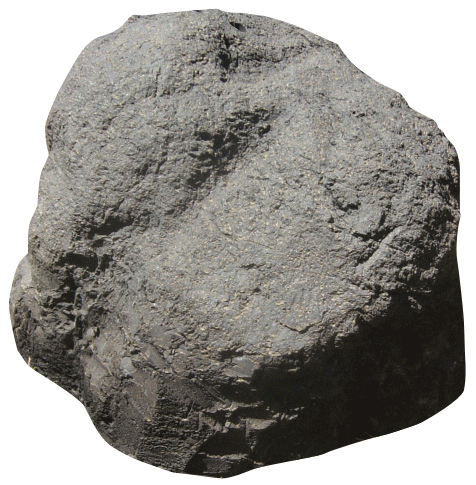
mALX
Jan 1 2019, 04:19 PM
QUOTE(Kane @ Jan 1 2019, 09:05 AM)

QUOTE(mALX @ Dec 31 2018, 08:58 PM)

QUOTE(Decrepit @ Dec 31 2018, 03:58 PM)

QUOTE(Kane @ Dec 31 2018, 02:13 PM)

Well, after accepting my PC was donezo, the new one has finally been ordered!
- Corsair Carbide Series SPEC-04 Mid-Tower Gaming Case w/USB 3.0 & Side Panel Window (Black/Red)
- MSI X470 GAMING PRO CARBON AM4 ATX w/ RGB
- AMD Ryzen 5 2600X 3.6GHz [4.25GHz Turbo] Six-Core Processor
- 16GB (8GBx2) DDR4/3000MHz Dual Channel Memory
- XFX Radeon RX 590 FATBOY 8GB GDDR5 Video Card
- 1TB SATA-III 6.0Gb/s 32MB Cache 7200RPM HDD
- Crucial - MX300 525 GB 2.5" SSD
- EVGA 600W 80 PLUS Power Supply
It'll be nice to get back to PC gaming. PS4 just doesn't cut it.
Looks good! I built my current primary PC mid last year, just as AMD Ryzen debuted. Had I held off a few months one of those might have tempted me. Then again, those first gen Ryzens and their motherboards had some teething pains that now seem largely ironed out. I'd likely have gone Nvidia graphics regardless. If nothing else I've always preferred Nvidia's control panel over ATI/AMD's. (Admittedly it's been a while since I last owned an ATI/AMD graphics card.) I too went for an EVGA PSU, after using (and being happy with) Corsair in my previous two builds.
BOLD: Where do you find the information on your Power Supply? I used to know it; but the sheet with its stats are locked away on my crashed Laptop.
My PC is old, but it is still a contender =
Intel ® Core ™ i7-4790 CPU @ 3.60 GHz
16 Gig Ram
nvidia geforce gtx 780 ti
SSD 240 Gig
Standard 1 TB
Windows 7 Pro 64-bit
Yeah, that is a very good contender. Outperformed my old box, and it was only two years old!
Here are the EVGA specs.Not where do I get the specs on your power supply = I was asking: Where do I find out what mine is?

I was wondering if there is a place on my PC that I can go to that will tell me what my power supply is. (because I don't remember; and can't find the info on my stats sheet for it because it is on my crashed laptop).
So is there some place on the PC that I can look up and it will tell me?
(and yeah; I bought this PC in 2015; so it is about ready to be obsolete).
Kane
Jan 1 2019, 04:42 PM
Oh, I gotcha. Nah, I think you'd have to open the tower and look for a model number to research. Unless you can look up the order history of the PC.
mALX
Jan 1 2019, 04:51 PM
QUOTE(Kane @ Jan 1 2019, 10:42 AM)

Oh, I gotcha. Nah, I think you'd have to open the tower and look for a model number to research. Unless you can look up the order history of the PC.
No, it was built for me by a kid who's Dad owns a shop on the University Campus. Not going to ask them to dig through their records back to 2015, lol.
But yeah = at the time I bought this PC it was way ahead of its time. I wanted it to last several years of gaming with power-hungry graphics games before needing to update it. (and so far it has!).
I think it might still have two years before I'll have to upgrade it to play the current games.
SubRosa
Jan 1 2019, 06:12 PM
It usually is not too hard to open up a PC case these days. Typically there are just one or two screws big enough to unloosen by hand, and then one of the side panels just pops off. From there you ought to be able to see the power supply. They will usually list the wattage on it in big numbers - 850, 950, etc...
Decrepit
Jan 1 2019, 08:05 PM
Here's my current EVGA PSU. It's way more wattage than I (or most people) need. I originally intended to get a 750w EVGA model (which is still a bit overkill) but it disappeared from retail shelves when I was ordering parts. This one was marked down to about the cost of the other. Besides, better safe than sorry imo.
mALX
Jan 1 2019, 10:33 PM
QUOTE(SubRosa @ Jan 1 2019, 12:12 PM)

It usually is not too hard to open up a PC case these days. Typically there are just one or two screws big enough to unloosen by hand, and then one of the side panels just pops off. From there you ought to be able to see the power supply. They will usually list the wattage on it in big numbers - 850, 950, etc...

Er...I guess I really don't want to know that badly,

Kane
Jan 7 2019, 04:29 PM
Expected shop date of 1/21 for my new PC.
MY EXCITEMENT CANNOT BE CONTAINED.
mirocu
Jan 23 2019, 09:26 PM
Can anyone help me with DOSbox? I've downloaded it in order to run Duke Nukem 3D on my XP computer but I don't know how to do it.
Sakiri
Jan 23 2019, 10:26 PM
Sorry senpai, I know nothing of DOSbox.
mALX
Jan 24 2019, 12:24 AM
QUOTE(mirocu @ Jan 23 2019, 03:26 PM)

Can anyone help me with DOSbox? I've downloaded it in order to run Duke Nukem 3D on my XP computer but I don't know how to do it.
Can you play these vids? I know sometimes you post vids that I can't watch, so ... not sure if you can see these or not. Here is what I found:
https://www.youtube.com/watch?v=rRmcZBoQ1IYhttps://www.youtube.com/watch?v=dAP-I6xTDVIhttps://www.youtube.com/watch?v=sWQfdNcXIhs
Decrepit
Jan 24 2019, 03:23 PM
@mALX:
Woot, you saved me some digging. I'm lucky in that all DOS games I play come included with DOSBox (or equivalent?) and an install routine that sets everything needed up automatically.
Had a wee bit of a keyboard issue soon after booting up this morning. Noticed it while attempting to change the name of a Filmora (video) work project. I couldn't. Nothing typed registered. Looked down at my keyboard. It has four indicator lights to report which of its functions are enabled. The top light was on. I've no idea what that light represents and thus couldn't press a key to disable it...assuming that would fix the issue. I have no idea where the keyboard's sorry excuse for a manual is. I might have done a web search for the answer, my keyboard being rather popular, but of course I couldn't type. I did the obvious, reboot. All's well.
mALX
Jan 24 2019, 05:08 PM
QUOTE(Decrepit @ Jan 24 2019, 09:23 AM)

@mALX:
Woot, you saved me some digging. I'm lucky in that all DOS games I play come included with DOSBox (or equivalent?) and an install routine that sets everything needed up automatically.
Had a wee bit of a keyboard issue soon after booting up this morning. Noticed it while attempting to change the name of a Filmora (video) work project. I couldn't. Nothing typed registered. Looked down at my keyboard. It has four indicator lights to report which of its functions are enabled. The top light was on. I've no idea what that light represents and thus couldn't press a key to disable it...assuming that would fix the issue. I have no idea where the keyboard's sorry excuse for a manual is. I might have done a web search for the answer, my keyboard being rather popular, but of course I couldn't type. I did the obvious, reboot. All's well.
Were those vids accurate in what they advised? I am like Mirocu; I've downloaded DOSBox to try and play Chips Challenge; Arena; Daggerfall; etc. = couldn't figure out how to work them either, lol. So instead I kept my old Windows 95/XP PC around just for that purpose, lol.
mirocu
Jan 24 2019, 07:10 PM
@mALX - Hmm, looks like I'm gonna need the CD and install from there. Hopefully I can still use my old saves..
Thanks!
Edit: Didn't even need DOSbox. I just needed to go to main setup, tinker around and click Save and Launch! That didn't launch the game though but it worked when I clicked on the exe. I noticed when I left setup that a launch.tmp file was created. Apparently that was what was missing.
Now I can play Duke Nukem on yet another machine and I can even use my old saves!!


mirocu
Feb 11 2019, 08:54 PM
Crikey! I just found a video instructing how to use DOSBox correctly, but I didn't even watch the video because I found the most helpful tip in the comment section; drag and drop the .exe file onto DOXBox icon! That's it!

Wolf3D and Red Baron didn't have music but now they do!

Only thing now is I need to figure out how to play in fullscreen.
Renee
Feb 11 2019, 09:30 PM
QUOTE(mirocu @ Feb 11 2019, 02:54 PM)

Wolf3D and Red Baron didn't have music but now they do!

This sounds like my Skyrim after I had some problems with it CTD'ing. I wound up uninstalling and reinstalling
everything from scratch. Took me over a week. But it was worth it because all the sudden I've got what feels like new content in my game, because some of the mods I added in the past weren't working right. Now they are, including More Follower Voices. I hear my character's followers say more things, basically.
QUOTE
Only thing now is I need to figure out how to play in fullscreen.
Only thing you need to figure out is...

... well. You know.
This is a "lo-fi" version of our main content. To view the full version with more information, formatting and images, please
click here.