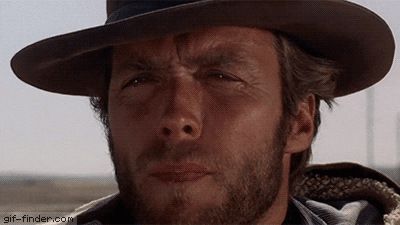Renee
Mar 14 2024, 06:39 PM
QUOTE(mirocu @ Mar 13 2024, 12:22 PM)

Yes. It used to be so easy before the "improvement"...

RIGHT??? This, so much this.
I've decided these past few days I'm done with Imgur. It's become so annoying to use, plus half the time the links don't work with 1-click, without pulling up the entire background of the site along with the picture, and that's IF the link actually works without a 404 showing up.

I'm switching back to Photobucket. I pay for both sites, and have used PB for images which get embedded into my stories, but for years I've been using Imgur for links. Well that's gonna change.

Anyway, to answer your question mirocu (or try to). What I've been doing is clicking a bookmark on my toolbar which leads directly to the Imgur website. Then I click
New Post. Then I find the image I want to display. Once that's done I have to return to the very first step: clicking the bookmark to Imgur.

I don't see any way to simply add a new image INTO the actual album with one step.
Edit: I'm not sure what you're doing there, macole. I'm not seeing an Add Image button at all.
mirocu
Mar 14 2024, 08:00 PM
Thanks to both of you for trying to help me, much appreciated

Using macole's post and a bit of sleuthing I managed to find another way to add images to the correct album using the
Edit this album option. It was very easy and if anyone wants me to walk you through it I'd be happy to

macole
Mar 15 2024, 05:20 AM
QUOTE(Renee @ Mar 14 2024, 12:39 PM)

QUOTE(mirocu @ Mar 13 2024, 12:22 PM)

Yes. It used to be so easy before the "improvement"...

RIGHT??? This, so much this.
Do you have an option to return to old design? I don't know if it works but shows up in the lower righthand portion of the screen?
QUOTE
Edit: I'm not sure what you're doing there, macole. I'm not seeing an Add Image button at all.
When you open an album is there an 'IMG TOOLS' section on the righthand side of the screen? One option is '+Add More Images'. If so then click on it. If not then I'm at a loss as to why they are different.
QUOTE(mirocu @ Mar 14 2024, 02:00 PM)

Using macole's post and a bit of sleuthing I managed to find another way to add images to the correct album using the
Edit this album option. It was very easy and if anyone wants me to walk you through it I'd be happy to

I'd be interested in knowing how it is done.
Lena Wolf
Mar 15 2024, 02:17 PM
Acadian
Mar 15 2024, 04:04 PM
Yikes! Was it an older phone - maybe getting close to needing a new one anyway? Regardless, I hope the rice works and that the phone works after it dries all out.
Lena Wolf
Mar 15 2024, 04:16 PM
QUOTE(Acadian @ Mar 15 2024, 03:04 PM)

Yikes! Was it an older phone - maybe getting close to needing a new one anyway? Regardless, I hope the rice works and that the phone works after it dries all out.
Unfortunately, it wasn't such an old phone... I am in fact looking at replacing it with exactly the same model. I am very particular about my phones because they are PDAs rather than phones to me - I barely use the phone function. And now that I found one I like... There is a newer model but it's too expensive, and my current one was actually still perfectly good for me. Until someone bathed it in coffee, that is!


But how long can you stay angry with a cat? Five minutes at most...

mirocu
Mar 15 2024, 05:21 PM
QUOTE(macole @ Mar 15 2024, 05:20 AM)

QUOTE(mirocu @ Mar 14 2024, 02:00 PM)

Using macole's post and a bit of sleuthing I managed to find another way to add images to the correct album using the
Edit this album option. It was very easy and if anyone wants me to walk you through it I'd be happy to

I'd be interested in knowing how it is done.
First I just upload the picture and then I go to the specific album I want it to be in. Then I choose
Edit this album ->
Add or remove images. Now you see all the pictures in that album with a checkmark and to the left you have three options. Click
All images and then simply click on any image you want to add to that specific album. When you're done selecting, click
Save in the downright corner and presto - job's a good'un!

Renee
Mar 17 2024, 04:37 PM
Those darn cats. 🐈 I think the bigger issue here is your cat's trying to drink coffee! (kidding)
QUOTE(macole @ Mar 15 2024, 12:20 AM)

Do you have an option to return to old design? I don't know if it works but shows up in the lower righthand portion of the screen?
I've seen this option before, and I even wrote up how to "fix" Imgur in one of my modding pages. But now I'm not even seeing Use Old Design as an option anymore.
QUOTE
When you open an album is there an 'IMG TOOLS' section on the righthand side of the screen? One option is '+Add More Images'. If so then click on it. If not then I'm at a loss as to why they are different.
I just tried this initiating process, but got the dreaded ZOINKS! message once again.

sigh. Like I said though, I'm pretty much done with Imgur. Graci for trying to assist, though.
mirocu
Mar 17 2024, 06:03 PM
Tried to upload some Simcity 3000 pics but even though I've uploaded many to imgur before, for some reason now it seems the file type is alluvasudden unsupported.
*sigh*
Lena Wolf
Mar 17 2024, 08:00 PM
You will be all glad to hear, I'm sure

that my phone survived its coffee dunking!

And there's a lesson to learn from this... err... I'm sure... just can't quite figure out what it is...

Acadian
Mar 17 2024, 08:15 PM
So glad your phone made it, Lena. Perhaps the lesson is to use a sippy cup. I do and I don't even have a cat.

mirocu
Mar 18 2024, 09:12 PM
Does anyone know why .bmp files are suddenly "unsupported" by imgur? I can no longer upload any screenshots taken from a game using FRAPS. Photos taken by camera still work but for some reason .bmp files don't.
TheCheshireKhajiit
Mar 19 2024, 03:27 PM
QUOTE(mirocu @ Mar 18 2024, 03:12 PM)

Does anyone know why .bmp files are suddenly "unsupported" by imgur? I can no longer upload any screenshots taken from a game using FRAPS. Photos taken by camera still work but for some reason .bmp files don't.
Not sure, but can you convert the file to jpeg somehow?
mirocu
Mar 19 2024, 07:27 PM
QUOTE(TheCheshireKhajiit @ Mar 19 2024, 03:27 PM)

QUOTE(mirocu @ Mar 18 2024, 03:12 PM)

Does anyone know why .bmp files are suddenly "unsupported" by imgur? I can no longer upload any screenshots taken from a game using FRAPS. Photos taken by camera still work but for some reason .bmp files don't.
Not sure, but can you convert the file to jpeg somehow?
Khajiit to the rescue! It worked! I opened up the pics in Paint, saved them as .jpeg and upload worked

TheCheshireKhajiit
Mar 19 2024, 11:35 PM
QUOTE(mirocu @ Mar 19 2024, 01:27 PM)

QUOTE(TheCheshireKhajiit @ Mar 19 2024, 03:27 PM)

QUOTE(mirocu @ Mar 18 2024, 03:12 PM)

Does anyone know why .bmp files are suddenly "unsupported" by imgur? I can no longer upload any screenshots taken from a game using FRAPS. Photos taken by camera still work but for some reason .bmp files don't.
Not sure, but can you convert the file to jpeg somehow?
Khajiit to the rescue! It worked! I opened up the pics in Paint, saved them as .jpeg and upload worked

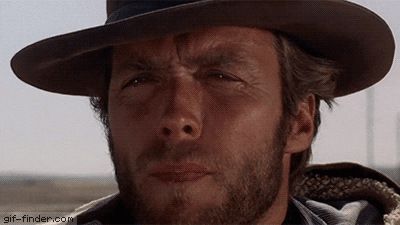
Acadian
Mar 20 2024, 04:30 PM
TheCheshireKhajiit
Mar 20 2024, 04:46 PM
QUOTE(Acadian @ Mar 20 2024, 10:30 AM)

Can I get their contact information?

ghastley
Mar 20 2024, 08:02 PM
QUOTE(TheCheshireKhajiit @ Mar 20 2024, 11:46 AM)

QUOTE(Acadian @ Mar 20 2024, 10:30 AM)

Can I get their contact information?

OSHA is going to complain about all that unrestrained hair, and the risk of metal jewelry in electrical situations.
SubRosa
Mar 20 2024, 08:10 PM
QUOTE(Acadian @ Mar 20 2024, 11:30 AM)

I didn't know Buffy was an IT professional!

macole
Mar 21 2024, 04:00 AM
QUOTE(Acadian @ Mar 20 2024, 10:30 AM)

Runs like a dream, I imagine. Do they have an office in my area, I wonder?
Actually, with the green screen and all the plug-in wires that system looks a lot like the mainframe computer I started on in 1970.
mirocu
Apr 26 2024, 04:34 PM
On my backup Win7 computer now. Updated saves from Oblivion, Fallout 3 and SimCity 3000 SE as well as IRL pictures. I also scanned the computer and made a new savepoint.
Be a good marine; backup those computers!
mirocu
May 15 2024, 08:28 PM
TheCheshireKhajiit
May 16 2024, 12:53 AM
QUOTE(mirocu @ May 15 2024, 02:28 PM)

YouTube:

Decrepit
May 16 2024, 01:12 PM
QUOTE(mirocu @ May 15 2024, 02:28 PM)


Decrepit
May 16 2024, 01:29 PM
After years of procrastination, I broke down and ordered an external Blu-ray/DVD drive for use with my computers. Kind of silly, physical media being sort of dead these days. What drove me to take the plug is that I'm ordering a mid-tower case to fill with components from my format primary PC. I intended to use my Cooler Master HAF for the purpose but ultimately decided against it. Like many/most newer motherboards, the replacement has no front-panel slots for DVE/Blue-ray drives and their like. Thus the external order.
TheCheshireKhajiit
May 16 2024, 04:23 PM
QUOTE(Decrepit @ May 16 2024, 07:29 AM)

After years of procrastination, I broke down and ordered an external Blu-ray/DVD drive for use with my computers. Kind of silly, physical media being sort of dead these days. What drove me to take the plug is that I'm ordering a mid-tower case to fill with components from my format primary PC. I intended to use my Cooler Master HAF for the purpose but ultimately decided against it. Like many/most newer motherboards, the replacement has no front-panel slots for DVE/Blue-ray drives and their like. Thus the external order.
I mean, they are pretty cheap. If you have the space, why *not* add one?
Decrepit
May 21 2024, 06:34 PM
I went and done it again - spent more money on computer gear. This time for my primary PC. Its current internal platter-hard-drive is almost out of free storage space. A few more TSC steam loco purchases and I'm toast.
This morning's daily NewEgg advert includes a sale on the WD Black 7200 (spd) 6TB drive, for $121.50, tax and shipping included. Seems to me that's not bad for a name-brand drive of that size.
PC old-fogey time:
Back in 1989, my first purchased PC included a 60 MB hard drive. Fellow PC owners of my acquaintance repeatedly told me I'd wasted money, since 60 MB was more storage space than anyone would ever fill. They made do with dual floppy drives and no hard drive at all.
mirocu
May 21 2024, 07:16 PM
QUOTE(Decrepit @ May 21 2024, 07:34 PM)

PC old-fogey time:
Back in 1989, my first purchased PC included a 60 MB hard drive. Fellow PC owners of my acquaintance repeatedly told me I'd wasted money, since 60 MB was more storage space than anyone would ever fill. They made do with dual floppy drives and no hard drive at all.
Not being as old, back in my day I remember when they came out with a whopping 1GB HDD and remember saying the exact same thing!

Decrepit
Jun 27 2024, 04:21 PM
Once again not an "issue", but instead the end of an era. Several days ago I removed Firefox from Windows Task Bar, where it resided since joining the web in 2007. It's still installed. Its icon remains on my desktop. I still prefer it over Brave Browser for some things, but truth is I've not launched it in over a month, except by accident a few times. In any case, restoring it to the taskbar takes but a few seconds should I so choose.
Renee
Jun 27 2024, 05:31 PM
Interesting. I never used Firefox, myself. Are you saying you tried to get rid of Firefox but couldn't, Sir Decrepit?
Nowadays I have Internet Exploder, which I prefer for older websites like Chorrol. I also have Microsoft Edge, which I use begrudgingly because it's better for all the newer sites. Edge can be annoying (it's always trying to make itself my "default" browser, for instance

), but I find Google Chrome even more annoying. Plus I prefer Bing over Google's search engine.
--------------
Anyway, today I do have a problem with my gaming computer: Black screen on startup. Anyone had experience with this?
Other day I was gaming. Janet, my Fallout 3 character, just pwned three super mutants and was going to have a smoke, but *bam* the game shut down, and now the computer itself was rebooting.

I'm like "that's odd. Never seen that before..." But otherwise, everything was fine. Was able to get back into the game, and play another few minutes.
Well last night, I'm wanting to game again. Start the computer up. All the lights come on (LED lights) I can hear the disc drive whirring. But nothing happens onscreen. The monitor stays dark. And I'm thinking, this has to be related to whatever happened the other day.
Did some cursory troubleshooting last night. Hooked up a different cable between the computer and monitor, then I also tried a second monitor. Dead-ends. From what I read online, seems this could be a driver problem. Have NO idea how to go about fixing such a thing. There's fixes online, and I did try one of them, which is Windows + Ctrl + Shift + B, I think. No go. There are also more complicated fixes, but maybe I should try taking my rig into a shop, huh?
~scared~
mirocu
Jun 27 2024, 08:48 PM
Can't help you, I'm afraid. Maybe ghastley has an idea. But you did make me backup my savegames and pictures, so thanks. I needed to do that

ghastley
Jun 27 2024, 09:02 PM
It is worth looking to see if there is a monitor socket on the motherboard that you could plug a monitor into. Typically a VGA connection, rather than HDMI. If that gets a display, then the video card is the problem.
Lena Wolf
Jun 27 2024, 11:40 PM
QUOTE(ghastley @ Jun 27 2024, 09:02 PM)

It is worth looking to see if there is a monitor socket on the motherboard that you could plug a monitor into. Typically a VGA connection, rather than HDMI. If that gets a display, then the video card is the problem.
That's a good point - plug in the monitor into the motherboard. I just wanted to add that both my computers have an HDMI port on the motherboard, so that is definitely a possibility. Have a good hard look at the backside of your computer.

SubRosa
Jun 27 2024, 11:50 PM
It is sounding like a bad video card. Try what gastley said first. Then open up your case and see what the video port you have been using is connected to. If it goes straight into the motherboard, then it looks like you were using the onboard video and that it has died. If it is going to a video card that is set into a slot in the motherboard, then I think your next move is to replace that video card.
Really, the same if it is going to the motherboard. You will need to look for a video card slot on the motherboard that you can use. Then buy a video card that will fit into it.
There are lots of different styles of video card slots. So you need to be precise in identifying what you need before you buy a new video card, so you get one that will fit. Usually video card slots on the motherboard will be a different color from the other slots around it.
Here is a page with pictures and explanations of what the various slots on motherboards are. A video card is probably going to be using a PCI-E slot. But you never know, depending on the age of your computer. But even PCI-E comes in different flavors.
Here is a breakdown of them as well.
Decrepit
Jun 28 2024, 12:01 AM
QUOTE(Renee @ Jun 27 2024, 11:31 AM)

Interesting. I never used Firefox, myself. Are you saying you tried to get rid of Firefox but couldn't, Sir Decrepit?
Nowadays I have Internet Exploder, which I prefer for older websites like Chorrol. I also have Microsoft Edge, which I use begrudgingly because it's better for all the newer sites. Edge can be annoying (it's always trying to make itself my "default" browser, for instance

), but I find Google Chrome even more annoying. Plus I prefer Bing over Google's search engine.
--------------
Anyway, today I do have a problem with my gaming computer: Black screen on startup. Anyone had experience with this?
Other day I was gaming. Janet, my Fallout 3 character, just pwned three super mutants and was going to have a smoke, but *bam* the game shut down, and now the computer itself was rebooting.

I'm like "that's odd. Never seen that before..." But otherwise, everything was fine. Was able to get back into the game, and play another few minutes.
Well last night, I'm wanting to game again. Start the computer up. All the lights come on (LED lights) I can hear the disc drive whirring. But nothing happens onscreen. The monitor stays dark. And I'm thinking, this has to be related to whatever happened the other day.
Did some cursory troubleshooting last night. Hooked up a different cable between the computer and monitor, then I also tried a second monitor. Dead-ends. From what I read online, seems this could be a driver problem. Have NO idea how to go about fixing such a thing. There's fixes online, and I did try one of them, which is Windows + Ctrl + Shift + B, I think. No go. There are also more complicated fixes, but maybe I should try taking my rig into a shop, huh?
~scared~
As to Firefox, no, I am not trying to uninstall it. It makes a fine secondary browser, just as Brave did before the switcheroo.
As to your computer dilemma, is your motherboard/CPU combo one that sports onboard video? If so, try plugging your monitor into the motherboard video-out socket rather than the GPU. A caveat, the BIOS needs to be set to automatically switch between on-board and card sockets, which is normally the default. If it works with on-board video, then something is likely wrong with your graphics card. But don't take that as gospel. Does your motherboard display any error codes you can look up? (Assuming the board has that ability.) Have you opened the case and made sure there's nothing obviously loose that shouldn't be? These are just shots in the dark. A monitor receiving no signal can be any number of things.
QUOTE(ghastley @ Jun 27 2024, 03:02 PM)

It is worth looking to see if there is a monitor socket on the motherboard that you could plug a monitor into. Typically a VGA connection, rather than HDMI. If that gets a display, then the video card is the problem.
Great minds think alike, yet so do ours. I also mention this, having forgotten that you beat me to it.
TheCheshireKhajiit
Jun 28 2024, 03:03 PM
@Renee-
Also, if you haven’t solved the issue yet, check that your RAM sticks look ok and are seated correctly. I had a problem a while back with a black screen. Turned out the connection area on one of my sticks had gotten dirty somehow and wiping it with isopropyl then reinstalling it solved the issue.
Renee
Jun 29 2024, 08:23 PM
Hey thanks for all your help, I'll see if I can figure what you all are talking about. If not, I'll just take it to the shop.
I still have the original graphics card which came with the computer. It's not very powerful, we're talking about a GT 640. But Maybe I can try putting that back in and see if it makes a diff.
mirocu
Jul 1 2024, 05:10 PM
On my backup Win7 now, updating Oblivion and Fallout 3 saves plus pictures taken with camera. Also updated the memory stick used for this purpose. It's been three months since I last did this and as vacation is looming I thought it was a good idea to get things up to speed

TheCheshireKhajiit
Jul 1 2024, 08:56 PM
Did you make backups of the backups on the backup?
mirocu
Jul 2 2024, 04:37 PM
No, I'm not weird!

Wait... *counts one backup Win7, three backup flashdrives*

As ye were...


Renee
Jul 3 2024, 03:40 PM
Yeah, backups. Thank the Gods I've gotten into that habit, just in case.
So I'm not home now and haven't had time to look into my gaming computer but I found a picture of what should be its motherboard.
https://i.ebayimg.com/images/g/QRwAAOSwwwFmchEd/s-l1600.webpOn the left side of the board I'm seeing what looks to be a VGA connection. It's got the numbers 14515 on it. Is that what yall are talking about?
Edit: I'm thinking that's not it. I'm noticing everything is labeled, and I don't see VGA being one of these labels. So if not, if there is no VGA connection, I can still try putting the original card in right? The GT-640.
Decrepit
Jul 3 2024, 04:13 PM
QUOTE(Renee @ Jul 3 2024, 09:40 AM)

Yeah, backups. Thank the Gods I've gotten into that habit, just in case.
So I'm not home now and haven't had time to look into my gaming computer but I found a picture of what should be its motherboard.
https://i.ebayimg.com/images/g/QRwAAOSwwwFmchEd/s-l1600.webpOn the left side of the board I'm seeing what looks to be a VGA connection. It's got the numbers 14515 on it. Is that what yall are talking about?
Edit: I'm thinking that's not it. I'm noticing everything is labeled, and I don't see VGA being one of these labels. So if not, if there is no VGA connection, I can still try putting the original card in right? The GT-640.
I looked up your MB thanks to the photo.
Here it is. Yours is VER 2.0. The link is VER 1.0 There might or might not be functional differences between the two. Beneath the MB photo, there are categories of information. The two of interest are "VIDEO" and "I/O PANEL". It seems your MB does indeed have DVI video outputs on the I/O panel. As stated in the VIDEO subsection, whether they function or not depends on your CPU.
SubRosa
Jul 3 2024, 04:35 PM
Looking at those pictures, and the helpful info on the HP page that Decrepit provided, there is a video card built into the motherboard, plus a slot to add in an card of your own.
If you look on the left side of the motherboard in Decrepit's picture, there is a pair of ports sticking out with a narrow blue band around it. Those are the ports for the onboard video. They are right above all the audio ports. If you look at Decrepit's link, click on the IO section and open it up, and it will show a picture of the back side of the motherboard, showing all the ports face on. They are the two blue DVI ports.
If you look below those ports you will see where it says MS-7826. The empty slot right under that is for a third party video card to stick into.
So Renee, if you are plugging your monitor into one of the ports built into the motherboard, that means it is the onboard video that might be the issue. If you are plugging into a card stuck into that expansion slot below MS-7826, then that is where the problem lies. If there is no card in that slot, then the next step is to get a video card, stick it in, plug the monitor into it, and start up and see if it works.
As the HP site says, that video slot is a PCI Express x16 (Gen 3.0). So if you buy a video card, make sure it is that type. (I don't think the Gen 3.0 matters, it will probably work fine with an earlier generation. It is the PCI Express x16 that counts.)
Renee
Jul 3 2024, 05:08 PM
Correct, that is the area of the board I referred to earlier. In my screenshot it's the the numbers 14515 printed. Okay good.

What else?
Okay, yes, the I/O section, that's exactly what the back of my gaming computer looks like, toward the central/bottom area.
QUOTE
So Renee, if you are plugging your monitor into one of the ports built into the motherboard, that means it is the onboard video that might be the issue. If you are plugging into a card stuck into that expansion slot below MS-7826, then that is where the problem lie
Nope, not onboard video. From what I understand, I wouldn't be able to get much graphics power from that.

Would have a slideshow while gaming, right? If that.
QUOTE
If there is no card in that slot, then the next step is to get a video card, stick it in, plug the monitor into it, and start up and see if it works.
There is a card, a GTX-760. I had a friend help me install it @ 10 years ago, replacing the original GT-640 (which I still have).
So again, I've got two choices: see if that original card works, and if not, it's going to the shop. If anything, I could save some money assuming the original card works!
Renee
Jul 4 2024, 09:16 PM
ALRIGHT Y'ALL...
WE HAVE SUCCESS!!!!cORREct.. oOPS. Correct diagnosis has commenced.



Indeed, graphics card was kaput. But hey, it lasted an entire 10 years, so that's saying something, because you all know how much gaming I do.

So then, my next question is this.
The card which went bad is a GTX-760. Are graphics cards like games, when it comes to store rotation? In other words, if I go into my local Gamestop they're going to have the latest games for the latest systems: PS5 and whatever Xbox is current. They're going to have games for the last generation as well: PS4 and whatever Xbox was last-gen. They won't usually have any games from the PS3/360 generation or older. I'd have to go to a retro store for those.
I am going to Micro Center probably tomorrow. Went on their website just now and they don't have the GTX-760 anymore (didn't expect that they would).
Is it typical for computer stores to rotate out their weaker cards and only stock the BEST and latest?
I mean, I'm gonna ask the guys at MC tomorrow as well. Because I want to get something equivalent to the 760; I don't want something too powerful. But I also don't want an aggressive salesperson trying to upgrade me to an uber-powerful card.
Another question: I tried going on Nvidia's website, and again, the 760 can't be bought directly from them (probably they don't make that series anymore).
How safe am I going on Amazon, looking for a new card (rather than a used card)? ... Or is that a completely bad idea??
TheCheshireKhajiit
Jul 4 2024, 10:12 PM
I’ve only ever bought computer components online (Amazon). New Egg is also a trusted online purveyor of computer components. I’m no expert, but it probably would be helpful to be able to talk to someone about what you should do for a replacement. Newer GPUs may not play nice with your system.
ghastley
Jul 4 2024, 11:19 PM
If you only want to replace the video card, then the two considerations are: will the new one fit, and can the power supply handle it? Your GTX 760 was a pci express 3 card, so the replacement has to be pci-e 3 also, so it fits the slot. You may also not want a longer card if space is restricted. It needed 170watts of power, so look for one that doesn’t draw more than that. It appears that later series cards, like the GTX 1060 and GTX 1660 got smaller and more efficient, so they may be good replacements, if they’re still available.
Renee
Jul 5 2024, 12:43 AM
Beautiful, thanks you two. I am aware of wattage (Thomas Kaira taught me this long ago) but hadn't considered slots. And exactly. I can't have a super-larger card. The 760 was set right against a couple cables as it was.
NEW Egg! Forgot all about them. Yeah, let's see if the 1060 to 1660 might be available.
Renee
Jul 5 2024, 06:06 PM
How does this look?
https://www.newegg.com/p/1FT-00DJ-00007 The Direct X is 12 for both cards. Both are PCI-E 3. Both have 6.0 gb of GDDR5 memory, and so on. According to Nvidia's website the 1060 actually uses 50 watts less than the card I had!

The 1060 is slightly wider than the 760, but is also shorter. I think dimensions are good.
And... edit. That really helped a lot, the suggestion for 1060. There are so many cards available, at Newegg and just in general. I'm not sure I would've been able to zero in on what I actually needed. See, 10 years ago it was easy for a neophyte such as myself. All I did was visited one of the Will My PC Run Skyrim? threads, in which Tig ol' Bitties (ahem) posted that nifty breakdown on every popular card on the market. I simply chose something from the Egads! list, made sure a local store carried it, made sure wattage was appropriate, and voila.
SubRosa
Jul 5 2024, 08:18 PM
It looks like it will be good. The six pin power cable is the only thing I would double check before you buy it. Make sure the power cable you have for your current video card is the same.
This is a "lo-fi" version of our main content. To view the full version with more information, formatting and images, please
click here.