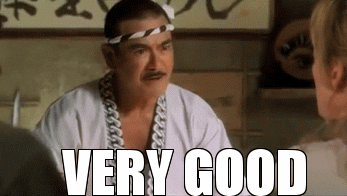mALX
Dec 21 2017, 09:40 AM
QUOTE(TheCheshireKhajiit @ Dec 21 2017, 03:34 AM)

QUOTE(mALX @ Dec 21 2017, 02:22 AM)

QUOTE(TheCheshireKhajiit @ Dec 21 2017, 03:12 AM)

QUOTE(mALX @ Dec 21 2017, 02:10 AM)

QUOTE(TheCheshireKhajiit @ Dec 21 2017, 01:35 AM)

*UPDATE*
So after doing the Clean Boot, Khajiit has discovered that there is only 1 program showing in his startup folder. Should this one just remove this program from the Startup folder? He can access it from its own folder.
I think you should restore your computer back to a date before it started doing this; but I'm no expert. It is just what I would do if it was my pc.
Yeah, thought about doing that too. Last Restore point was only the 14th so that wouldn’t be too bad.
Isn't that about when this started though? (one week?). Might better go back to the one before that if you can.
**
Oops, it was just yesterday when you started talking about it. I thought it had been longer than that. How long was it doing this before you wrote it on here?
It’s been doing it maybe a few days. So it may be better to go further back. Khajiit didn’t notice it until after he installed Discord.
Hmmm, Discord may place itself in your Start-up (like Steam does); I really don't know = but even if it did; there shouldn't be only one program in your start-up. What happened to the programs that belong in there?
(which is why I thought System Restore; because there are programs that need to be in your Start-up that have somehow been removed).
TheCheshireKhajiit
Dec 21 2017, 05:22 PM
QUOTE(mALX @ Dec 21 2017, 02:40 AM)

QUOTE(TheCheshireKhajiit @ Dec 21 2017, 03:34 AM)

QUOTE(mALX @ Dec 21 2017, 02:22 AM)

QUOTE(TheCheshireKhajiit @ Dec 21 2017, 03:12 AM)

QUOTE(mALX @ Dec 21 2017, 02:10 AM)

QUOTE(TheCheshireKhajiit @ Dec 21 2017, 01:35 AM)

*UPDATE*
So after doing the Clean Boot, Khajiit has discovered that there is only 1 program showing in his startup folder. Should this one just remove this program from the Startup folder? He can access it from its own folder.
I think you should restore your computer back to a date before it started doing this; but I'm no expert. It is just what I would do if it was my pc.
Yeah, thought about doing that too. Last Restore point was only the 14th so that wouldn’t be too bad.
Isn't that about when this started though? (one week?). Might better go back to the one before that if you can.
**
Oops, it was just yesterday when you started talking about it. I thought it had been longer than that. How long was it doing this before you wrote it on here?
It’s been doing it maybe a few days. So it may be better to go further back. Khajiit didn’t notice it until after he installed Discord.
Hmmm, Discord may place itself in your Start-up (like Steam does); I really don't know = but even if it did; there shouldn't be only one program in your start-up. What happened to the programs that belong in there?
(which is why I thought System Restore; because there are programs that need to be in your Start-up that have somehow been removed).
Khajiit doesn’t know what was in there to begin with so he just did a restore to settings on December 11th. Hopefully that will fix the issue.
It did. Still only showing one program in the startup folder though. *shrugs*
mALX
Dec 21 2017, 05:53 PM
QUOTE(TheCheshireKhajiit @ Dec 21 2017, 11:22 AM)

QUOTE(mALX @ Dec 21 2017, 02:40 AM)

QUOTE(TheCheshireKhajiit @ Dec 21 2017, 03:34 AM)

QUOTE(mALX @ Dec 21 2017, 02:22 AM)

QUOTE(TheCheshireKhajiit @ Dec 21 2017, 03:12 AM)

QUOTE(mALX @ Dec 21 2017, 02:10 AM)

QUOTE(TheCheshireKhajiit @ Dec 21 2017, 01:35 AM)

*UPDATE*
So after doing the Clean Boot, Khajiit has discovered that there is only 1 program showing in his startup folder. Should this one just remove this program from the Startup folder? He can access it from its own folder.
I think you should restore your computer back to a date before it started doing this; but I'm no expert. It is just what I would do if it was my pc.
Yeah, thought about doing that too. Last Restore point was only the 14th so that wouldn’t be too bad.
Isn't that about when this started though? (one week?). Might better go back to the one before that if you can.
**
Oops, it was just yesterday when you started talking about it. I thought it had been longer than that. How long was it doing this before you wrote it on here?
It’s been doing it maybe a few days. So it may be better to go further back. Khajiit didn’t notice it until after he installed Discord.
Hmmm, Discord may place itself in your Start-up (like Steam does); I really don't know = but even if it did; there shouldn't be only one program in your start-up. What happened to the programs that belong in there?
(which is why I thought System Restore; because there are programs that need to be in your Start-up that have somehow been removed).
Khajiit doesn’t know what was in there to begin with so he just did a restore to settings on December 11th. Hopefully that will fix the issue.
It did. Still only showing one program in the startup folder though. *shrugs*
But it did fix the issue? I would ask Treydoggie; Ghastley; or SubRosa about what SHOULD be in your startup; because I never heard of just one program being in there (and they actually know what they are talking about, unlike me, lol).
SubRosa
Dec 21 2017, 10:59 PM
The only things that should be in your Startup folder are the things you want to start when you turn on your computer. That is different for everyone. If you don't want something starting up, delete it from the Startup Folder.
I am still trying to figure out exactly what the problem is though. Are you talking about the Windows AutoPlay feature? Can you take a picture of the error message and post it here?
You also need to keep in mind that not every program that is set to start up with your computer will be in your Startup Folder. In fact, almost none of them will be there. Once software makers realized that we knew about the Startup Folder, they stopped using it. Instead they always put their shortcuts in your registry, in about 6 different places, depending on which version of windows you have.
To really see what is starting up with your PC, go to the Search field and type in Msconfig. Click on it when it pops up. That starts the System Configuration tool. Go to the Startup tab, and you will see a list of everything starting with the PC. Everything with a checkmark next to it will start up. Just click on the box to clear it out, and it won't start up. You could try clearing things out and restarting, and see when the error stops.
Decrepit
Dec 23 2017, 08:20 PM
I fear I'm jinxing myself saying so, but I've not experienced Windows10 non responsive Taskbars in days now. Not sure why, though I did update my motherboard BIOS soon after the Taskbar issue last appeared.
mALX
Dec 23 2017, 08:32 PM
QUOTE(Decrepit @ Dec 23 2017, 02:20 PM)

I fear I'm jinxing myself saying so, but I've not experienced Windows10 non responsive Taskbars in days now. Not sure why, though I did update my motherboard BIOS soon after the Taskbar issue last appeared.
*Cue ominous sounding music*
https://www.youtube.com/watch?v=A9QTSyLwd4w
King Coin
Dec 24 2017, 10:28 PM
My video card is only about a year old and it's already showing significant issues. Lots of bizarre artifacts upon powering up followed by a series of restarts before it behaves normally. Very strange. I will be sending it back to the manufacturer just after Christmas here.
haute ecole rider
Dec 25 2017, 01:37 AM
oh dear! - is it the original one to your computer or a third party addition?
King Coin
Dec 25 2017, 02:37 AM
QUOTE(haute ecole rider @ Dec 24 2017, 07:37 PM)

oh dear! - is it the original one to your computer or a third party addition?
I built the PC. So, ah, original?
The manufacturer has a 3 year warranty, so hopefully this will be sorted out as soon as I send it in.
haute ecole rider
Dec 31 2017, 05:42 PM
Well, I’m pulling the trigger.
My main desktop is still running quite well, and I’m playing ESO extensively on it. However, it’s nine years old, and the OS is two generations out of date because I can’t update this beast any longer. So I have found an iMac that is a suitable replacement for my Beast, however it’s over 2K.
Yet, I figured out if I trade in my laptop, I get $400 for it; add that to the employee discounts I can use, and the total price is reduced to just under 1K.
So my laptop, which has served me well but has been largely replaced by my iPad Pro, is packed up and ready for FedEx on Tuesday. After that, I need to figure out how to raise the remainder of the funds for that new iMac . . .

mALX
Dec 31 2017, 05:51 PM
QUOTE(haute ecole rider @ Dec 31 2017, 11:42 AM)

Well, I’m pulling the trigger.
My main desktop is still running quite well, and I’m playing ESO extensively on it. However, it’s nine years old, and the OS is two generations out of date because I can’t update this beast any longer. So I have found an iMac that is a suitable replacement for my Beast, however it’s over 2K.
Yet, I figured out if I trade in my laptop, I get $400 for it; add that to the employee discounts I can use, and the total price is reduced to just under 1K.
So my laptop, which has served me well but has been largely replaced by my iPad Pro, is packed up and ready for FedEx on Tuesday. After that, I need to figure out how to raise the remainder of the funds for that new iMac . . .

OMG, has it been 9 years since you built that PC? Holy Cow! I remember you discussing doing it on here; was that 9 years ago? HOLY COW !!!!
haute ecole rider
Dec 31 2017, 06:24 PM
QUOTE(mALX @ Dec 31 2017, 10:51 AM)

QUOTE(haute ecole rider @ Dec 31 2017, 11:42 AM)

Well, I’m pulling the trigger.
My main desktop is still running quite well, and I’m playing ESO extensively on it. However, it’s nine years old, and the OS is two generations out of date because I can’t update this beast any longer. So I have found an iMac that is a suitable replacement for my Beast, however it’s over 2K.
Yet, I figured out if I trade in my laptop, I get $400 for it; add that to the employee discounts I can use, and the total price is reduced to just under 1K.
So my laptop, which has served me well but has been largely replaced by my iPad Pro, is packed up and ready for FedEx on Tuesday. After that, I need to figure out how to raise the remainder of the funds for that new iMac . . .

OMG, has it been 9 years since you built that PC? Holy Cow! I remember you discussing doing it on here; was that 9 years ago? HOLY COW !!!!
I didn’t BUILD it - bought it nine years ago, then upgraded video card and memory four or five years ago . . .
Acadian
Dec 31 2017, 06:28 PM
Well, I'd say you surely got your money's worth from the old puter! I can usually get 5 years out of a gaming rig if I give it a midlife upgrade.
treydog
Dec 31 2017, 06:49 PM
Yay! Glad to hear you are making the move. Here's hoping you get as much enjoyment and reliable service from the new "Beast".
mALX
Jan 1 2018, 07:07 PM
QUOTE(haute ecole rider @ Dec 31 2017, 12:24 PM)

QUOTE(mALX @ Dec 31 2017, 10:51 AM)

QUOTE(haute ecole rider @ Dec 31 2017, 11:42 AM)

Well, I’m pulling the trigger.
My main desktop is still running quite well, and I’m playing ESO extensively on it. However, it’s nine years old, and the OS is two generations out of date because I can’t update this beast any longer. So I have found an iMac that is a suitable replacement for my Beast, however it’s over 2K.
Yet, I figured out if I trade in my laptop, I get $400 for it; add that to the employee discounts I can use, and the total price is reduced to just under 1K.
So my laptop, which has served me well but has been largely replaced by my iPad Pro, is packed up and ready for FedEx on Tuesday. After that, I need to figure out how to raise the remainder of the funds for that new iMac . . .

OMG, has it been 9 years since you built that PC? Holy Cow! I remember you discussing doing it on here; was that 9 years ago? HOLY COW !!!!
I didn’t BUILD it - bought it nine years ago, then upgraded video card and memory four or five years ago . . .
Oh, well still = you opened up the case and put stuff in it; which is WAY over my head!!! Awesome no matter what!!!
treydog
Jan 3 2018, 01:48 PM
So yesterday afternoon, our Interwebz thingie dropped. Which, between ESO, Netflix, Kindle, and some other games I play was a crisis of epic proportion.
Called the provider and got a canned- "Widespread issues in your area" message. Urf.
Called again and got to the automated "let us help with that." After much toing- and froing, got the modem reset. Yay. Except my computer- and ONLY my computer had no internet.... It was seeing the network adapter, but no internet. Grumble.
Not to get too inside baseball, but I have a WiFi extender- it plugs into a wall socket and then uses a standard network cable to connect the PC.
So, I plugged in a wireless adapter to the PC and then got on the web and looked up how to fix the other problem. Which turned out to be really simple.... unplug the extender from the wall, reset the wireless router, plug the extender back in and let the computer find it. ESO again! Huzzah!
mirocu
Jan 3 2018, 01:53 PM
Regarding my issue with the language website not being functional on my own desktop, I got the advice to disable Adblock (although it's running on this desktop and it works) and also to check Adobe Flash for update. Other than that they recommended Chrome. Now, I've heard bad things about Chrome, can anyone give me their opinion on it as a browser?
haute ecole rider
Jan 3 2018, 03:43 PM
QUOTE(mirocu @ Jan 3 2018, 06:53 AM)

Regarding my issue with the language website not being functional on my own desktop, I got the advice to disable Adblock (although it's running on this desktop and it works) and also to check Adobe Flash for update. Other than that they recommended Chrome. Now, I've heard bad things about Chrome, can anyone give me their opinion on it as a browser?
Can't really speak to Chrome, other than I like it better than Firefox when I'm running Win 7. Safari is my main browser - rock solid and dependable. It's also very secure (128 bit encryption in its current iteration), which I like. I also take advantage of its Private Browsing feature, which removes all cookies, caches and other data bits when you close the browser window. Unfortunately, it's unavailable for Windows . . .
Back to Chrome - I have found it to be snappy and responsive under Win 7. It's better than under the MacOS, where it's not so sensitive to trackpad gestures (swiping between pages is kind of clunky). Customizable? I've never explored customization options in Chrome because I fail to see the point. It gets me to where I point it, and doesn't take forever to load pages, and best of all, doesn't hog my system memory. That last bit is the reason I quit using Firefox and switched to Chrome.
Whether Chrome runs well under Win 10, and whether Firefox has addressed those issues with memory hogging, I can't really speak to those . . . Hopefully Decrepit or SubRosa can give you more up to date information.
mirocu
Jan 3 2018, 03:46 PM
Yeah, it's that memory hogging issue too... I may have to switch to Chrome. Unless it looks so alien I can't navigate

haute ecole rider
Jan 3 2018, 03:47 PM
'Rocu, are you running Win 7 or Win 10?
mirocu
Jan 3 2018, 03:49 PM
I use seven.
treydog
Jan 3 2018, 03:53 PM
An additional advantage of Chrome- at least with 7, is it tends to bypass the whole "update Adobe Flash every week" thing.
Overall, if it resolves your language page issue, I would vote for Chrome over Firefox or IE (especially since IE 11 is non-removable and Edge is just.....)
haute ecole rider
Jan 3 2018, 03:54 PM
Take a look at
this . . .
The information included here might help you decide.
This one is more
up to date, but might be more useful for Win 10 users.
mirocu
Jan 3 2018, 04:02 PM
Looks interesting anyway as I may have to abandon IE as more and more sites seem to not support it. Can I download Chrome for free?
haute ecole rider
Jan 3 2018, 04:13 PM
Definitely!
mALX
Jan 4 2018, 06:36 AM
QUOTE(mirocu @ Jan 3 2018, 07:53 AM)

Regarding my issue with the language website not being functional on my own desktop, I got the advice to disable Adblock (although it's running on this desktop and it works) and also to check Adobe Flash for update. Other than that they recommended Chrome. Now, I've heard bad things about Chrome, can anyone give me their opinion on it as a browser?
I use Google Chrome, and never had a problem with it till just recently when they started trying to download something that reports what sites I browse to Google.
It takes a while each time for this download to get through my "smart" firewall and be considered safe by it; and every time it does all I have to do is clean the internet and temporary files (which I do monthly for maintenance anyway) - and then set the firewall back to default so it has to "relearn" that download before considering it safe again. I think there is a way to tell it never to allow that download; but not sure how to do that.
Anyway, it was using up a lot of my memory with its background activity; which is how I found out about it in the first place. But up until they started pulling this crap; I loved Google Chrome. Now I'm a little ticked off by them because of
this; but other than that = haven't had any other issues with them.
QUOTE(mirocu @ Jan 3 2018, 10:02 AM)

Looks interesting anyway as I may have to abandon IE as more and more sites seem to not support it. Can I download Chrome for free?
That is why I left IE years ago; (that and the constant virus issues).
mirocu
Jan 4 2018, 09:11 AM
In IE there is an option to stop automatic downloads, is there such an option with Chrome? I hate forced downloads that either violate my privacy or changes things for the worse (which it does in 99% of the cases) and I want to be able to stop it.
treydog
Jan 4 2018, 12:39 PM
This page shows how to prevent Chrome from automatically downloading. (Scroll down to the Windows section- the top part is for MacOS). Note it is a registry edit, so the usual warnings about changing the registry apply. That said, you are creating a new key rather than modifying existing keys, so less chance of an error.
Bleeping Computer points to a different registry trick.
Anyway, if you are comfortable with making registry changes, this should help. Apparently Google decided to make stopping auto download more difficult... which is why (hat tip to Decrepit), I am happier using Duckduckgo for my internet searches now.
treydog
Jan 5 2018, 04:57 AM
KVM switch arrived today and got connected with one brief hiccup. When first plugged in, the mouse did not respond. I had keyboard input, and the mouse was lighting up, so it was getting power. A quick check of tech support showed that it was necessary to turn of mouse emulation. Did that and powered up and tested both PCs. Now to move story files to the new tower... and perhaps do some writing.
This switch is a bit more sophisticated than the first one I had (which was PS/2 and VGA, so would not work for my current setup). Besides the keyboard switching function (press Scroll Lock twice quickly) it actually has a physical switch, plus LEDs on the console to show which PC is "up".
mirocu
Jan 5 2018, 09:04 AM
Had a switch like that a few years back to toggle between my Millennium and XP puters.
mirocu
Jan 5 2018, 09:40 PM
So. I made a few setting adjustments and alluvasudden Duolingo works! It actually works on my computer now!

mirocu
Jan 6 2018, 09:04 AM
Thanks to the imgur support I can now access my account again! Yay! That's two for two computer issues solved!


Acadian
Jan 6 2018, 01:32 PM
Yay!

Renee
Jan 6 2018, 02:52 PM
QUOTE(mirocu @ Jan 6 2018, 03:04 AM)

Thanks to the imgur support I can now access my account again! Yay! That's two for two computer issues solved!


See, I knew we could get some Lothran pics back in the forums.

Now get to work!
TheCheshireKhajiit
Jan 6 2018, 04:15 PM
mALX
Jan 6 2018, 04:30 PM
QUOTE(mirocu @ Jan 6 2018, 03:04 AM)

Thanks to the imgur support I can now access my account again! Yay! That's two for two computer issues solved!


WOO HOO!!!
mirocu
Jan 6 2018, 04:39 PM
QUOTE(Renee @ Jan 6 2018, 02:52 PM)

QUOTE(mirocu @ Jan 6 2018, 03:04 AM)

Thanks to the imgur support I can now access my account again! Yay! That's two for two computer issues solved!


See, I knew we could get some Lothran pics back in the forums.

Now get to work!
Anything for you, Renee!
Except for most things

-Thanks, guys! I'm very happy! Actually three issues have been resolved now; Duolingo, accessing imgur and uploading to imgur which hasn't worked. All thanks to those adjustments in the advanced internet settings plus imgur support!

Decrepit
Jan 6 2018, 06:36 PM
@mirocu. Glad it worked out.
As for myself, I've no computer issues at present other than not being able to get used to the key size and/or spacing of my "new" keyboard. New as of mid 2017, that is. You'd think that after half a year I'd adjust, but no. No biggie. There are no situations where rapid, correct typing is essential for me.
mALX
Jan 6 2018, 07:22 PM
QUOTE(Decrepit @ Jan 6 2018, 12:36 PM)

@mirocu. Glad it worked out.
As for myself, I've no computer issues at present other than not being able to get used to the key size and/or spacing of my "new" keyboard. New as of mid 2017, that is. You'd think that after half a year I'd adjust, but no. No biggie. There are no situations where rapid, correct typing is essential for me.
Did you get a smaller keyboard or a bigger one?

I love a full-sized keyboard. One computer I got came with a tiny compressed keyboard and I couldn't stand using it. Instead I ended up pulling out my old keyboard from two previous computers back and using it = much better; perfect size/weight/spacing between keys/etc. I think our hands just have to feel comfortable; and they know what they like,

Decrepit
Jan 6 2018, 08:08 PM
QUOTE(mALX @ Jan 6 2018, 12:22 PM)

QUOTE(Decrepit @ Jan 6 2018, 12:36 PM)

@mirocu. Glad it worked out.
As for myself, I've no computer issues at present other than not being able to get used to the key size and/or spacing of my "new" keyboard. New as of mid 2017, that is. You'd think that after half a year I'd adjust, but no. No biggie. There are no situations where rapid, correct typing is essential for me.
Did you get a smaller keyboard or a bigger one?

I love a full-sized keyboard. One computer I got came with a tiny compressed keyboard and I couldn't stand using it. Instead I ended up pulling out my old keyboard from two previous computers back and using it = much better; perfect size/weight/spacing between keys/etc. I think our hands just have to feel comfortable; and they know what they like,

I prefer full-size keyboards too. My "new" one is a
Microsoft Ergonomic 4000. I swear by ergonomics, and this MS keyboard seemed the best deal for the money when I bought. It's not bad at all except that it stretches my fingers more than my former el-cheapo ergonomic, on which the "positioning ridges" atop the "F" and "J" keys worn away from years of service, and the "B" key began to occasionally stick. I suspect most people, with larger hands, are fine with the 4000, at least as far as finger reach goes.
treydog
Jan 6 2018, 09:41 PM
Glad you got things working, 'rocu.
Because I house was built in the 70s = small Windows, I got Mrs. Treydog an Azio backlit keyboard. It has been a great success.
Renee
Jan 7 2018, 12:40 AM
I've seen those fancy keyboards, always wondered if I could get used to one. Thing is, I go through a set of keys about every year and a half though. The Logitechs I usually buy are somewhere between $30 and $40 from Office Depot. It would kinda suck to get used to a more expensive keyboard and then have to throw that extra expense every 1 1/2.
Decrepit
Jan 26 2018, 12:41 PM
Man, PC memory pricing is the pits these days. The two-module kit of DD4-3000 I bought for $115 six months ago now sales for $200! Even the amount I paid is a marked increase from what memory used to cost not too long ago. Back then almost any respectable mid and even some lower tier PCs could be expected to use 16gb. Many mid-tier and all upper-tier PCs sported 32gb. In the solidly upper tier 64gb wasn't all that uncommon. Nowadays we're back to 8gb as the accepted lower to lower-mid tier norm, with 16gb reserved for solidly mid and even upper tier systems. You usually don't start seeing 32gb unless you want to sink a lot of money into a system, or have specific needs that require more than 16gb.
I fully expected use 32gb in my "new" build, but was forced to settle for 16gb due to pricing.
Decrepit
Jan 31 2018, 12:02 PM
Ha Ha. I had reason to use my secondary computer several hours yesterday evening. Looked forward to using its keyboard, which I find a better match for my hands than the one on my primary computer. Only, after all these months of rarely using that older keyboard I find myself sometimes struggling to hit the correct keys, just like with the new keyboard. For opposite reasons. The new keyboard is a bit of a stretch for my small hands. But I've to an extent grown accustomed to it, at least so far as alphabet keys go. With the old keyboard I now have a tendency to slightly overshoot alphabet keys. I can likely resolve this with practice, but see little point in it. Besides, the old keyboard's "F" and "J" key positioning ridges having worn completely away is a definitely detriment to hand placement.
mALX
Feb 2 2018, 03:35 PM
QUOTE(Decrepit @ Jan 6 2018, 02:08 PM)

QUOTE(mALX @ Jan 6 2018, 12:22 PM)

QUOTE(Decrepit @ Jan 6 2018, 12:36 PM)

@mirocu. Glad it worked out.
As for myself, I've no computer issues at present other than not being able to get used to the key size and/or spacing of my "new" keyboard. New as of mid 2017, that is. You'd think that after half a year I'd adjust, but no. No biggie. There are no situations where rapid, correct typing is essential for me.
Did you get a smaller keyboard or a bigger one?

I love a full-sized keyboard. One computer I got came with a tiny compressed keyboard and I couldn't stand using it. Instead I ended up pulling out my old keyboard from two previous computers back and using it = much better; perfect size/weight/spacing between keys/etc. I think our hands just have to feel comfortable; and they know what they like,

I prefer full-size keyboards too. My "new" one is a
Microsoft Ergonomic 4000. I swear by ergonomics, and this MS keyboard seemed the best deal for the money when I bought. It's not bad at all except that it stretches my fingers more than my former el-cheapo ergonomic, on which the "positioning ridges" atop the "F" and "J" keys worn away from years of service, and the "B" key began to occasionally stick. I suspect most people, with larger hands, are fine with the 4000, at least as far as finger reach goes.
Holy Cow, that thing looks like the dashboard of a Boing 747!
QUOTE(Decrepit @ Jan 26 2018, 06:41 AM)

Man, PC memory pricing is the pits these days. The two-module kit of DD4-3000 I bought for $115 six months ago now sales for $200! Even the amount I paid is a marked increase from what memory used to cost not too long ago. Back then almost any respectable mid and even some lower tier PCs could be expected to use 16gb. Many mid-tier and all upper-tier PCs sported 32gb. In the solidly upper tier 64gb wasn't all that uncommon. Nowadays we're back to 8gb as the accepted lower to lower-mid tier norm, with 16gb reserved for solidly mid and even upper tier systems. You usually don't start seeing 32gb unless you want to sink a lot of money into a system, or have specific needs that require more than 16gb.
I fully expected use 32gb in my "new" build, but was forced to settle for 16gb due to pricing.
32 gig!

I can see my old 16 gig is about to become obsolete

...

Decrepit
Feb 2 2018, 05:00 PM
QUOTE(mALX @ Feb 2 2018, 08:35 AM)

32 gig!

I can see my old 16 gig is about to become obsolete

...

Nah....you're fine. More than 16g is generally only important for heavy video rendering and other "pro" uses. 16g is to me the sweet spot for general PC gaming use though work though 8g will do in a pinch. Were I to assemble a rig at the moment, I might need to sacrifice something elsewhere to justify that extra 8g. What happened to the "good old days" when we could expect PC memory module capacity to double every few years while the price per module remained the same or went down?
(I remember not terrible long after first getting into PCs and PC gaming being excited by the news that memory pricing how at last dropped to $100 per one megabyte module. One megabyte. It seemed, and was, a big deal at the time. But we've sure come a long way.)
Kane
Feb 2 2018, 08:36 PM
I wanted to bump up from 8-16 gigs, but the stick I bought last year has doubled in price.
SubRosa
Feb 2 2018, 11:19 PM
I have 16 gig of ram. Back when I built my current box ram was cheap, and I could have gotten 32 gb for just $100 more. But I really don't see the point. Skyrim only uses a shade over 2 gb to run, and at the time it was the more memory intensive game I had. Add another 4gb or so for Windows, and I still had 10 gb I was not using. Why bother making it 26 gb I would not be using?
Instead I blew my money on a Titan X video card. No complaints.
mALX
Feb 3 2018, 02:26 AM
QUOTE(SubRosa @ Feb 2 2018, 05:19 PM)

I have 16 gig of ram. Back when I built my current box ram was cheap, and I could have gotten 32 gb for just $100 more. But I really don't see the point. Skyrim only uses a shade over 2 gb to run, and at the time it was the more memory intensive game I had. Add another 4gb or so for Windows, and I still had 10 gb I was not using. Why bother making it 26 gb I would not be using?
Instead I blew my money on a Titan X video card. No complaints.
*drool*
Decrepit
Feb 3 2018, 02:27 AM
QUOTE(SubRosa @ Feb 2 2018, 04:19 PM)

I have 16 gig of ram. Back when I built my current box ram was cheap, and I could have gotten 32 gb for just $100 more. But I really don't see the point. Skyrim only uses a shade over 2 gb to run, and at the time it was the more memory intensive game I had. Add another 4gb or so for Windows, and I still had 10 gb I was not using. Why bother making it 26 gb I would not be using?
Instead I blew my money on a Titan X video card. No complaints.
I tend to buy the GTX '70 models. The two games I've played most these past eight years or so are PC Oblivion and Minecraft, both notorious for being CPU hungry and not taking full advantage of graphics cards. (Mods in both cases help somewhat in this regard, but still.) But I take your point, especially with RAM as high as it is.
(That said, I can load down my experimental Oblivion build on the "new" PC with all sorts of hi-res graphics replaces and it doesn't bat an eye. I wouldn't dare attempt that on the "old" machine.)
Sort of wish I'd upgraded the RAM on my now secondary PC from 6gb to 12gb when modules were cheaper. The i7-930 is still a decent CPU all things considered, but 6gb memory is cutting it close these days. (Its GTX670 is getting a little long on the tooth too, but then I don't expect to do much "heavy" gaming on that rig any more.)
This is a "lo-fi" version of our main content. To view the full version with more information, formatting and images, please
click here.