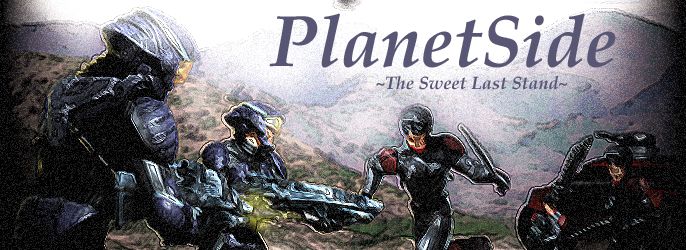Channler
Jun 8 2005, 08:15 AM
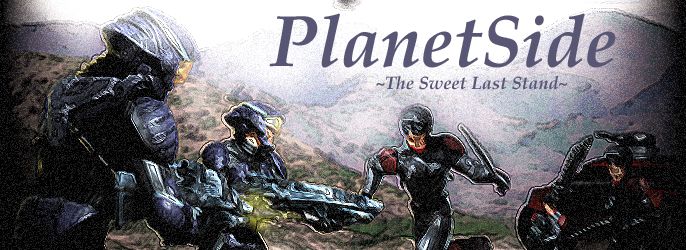
I know it's not oblivion but I would like to know what you all think about it
BTW its to big, but right now I'm to lazy to edit it..
I have a question though, is there anyway to cut specefic objects out of a picture?
Too me this is kinda sad though (I know its just a picture representing a game) but PlanetSide was the first game I played were I got to meet a helluva lot of people. PS is falling apart now and everyone is going there own ways.. its pretty depressing for a game
Fuzzy Knight
Jun 8 2005, 12:41 PM
Cut out things with Photoshop, u can use the lasso... Or just if its a .PSD File then u can just remove one of the layers where the object is that u want to remove. But I have to say if u want to remove something on a JPEG it will be black or another colour u select under that layer...
:goodjob: Guess Ambberfox knows..

vaanic~one
Jun 8 2005, 03:03 PM
yeah, It's a nice little piccie. Are you going to be creating any pics for OB?
Channler
Jun 8 2005, 08:00 PM
Well I might if I can figure out Photoshop a bit more, anyone know any good links to any tutorials?
Konji
Jun 8 2005, 08:07 PM
good-tutorials.com?
darkcootie
Jun 8 2005, 08:10 PM
[quote=Konradude]good-tutorials.com?[/quote]Holy crap thats a real place I thought you were making it up.
Channler
Jun 8 2005, 08:24 PM
lol, I thought he was too...
Ambberfox
Jun 8 2005, 08:40 PM
[quote=Channler]Well I might if I can figure out Photoshop a bit more, anyone know any good links to any tutorials?[/quote]
here are some pretty advanced but interesting ones:
http://www.epilogue.net/art/tech
concerning the picture: A very interesting one, I like the composition and especially the colors used. :goodjob:
[quote]I have a question though, is there anyway to cut specefic objects out of a picture? [/quote]
umm, what exactly do you mean?

Channler
Jun 8 2005, 09:05 PM
I mean like taking one those guys in the picture, cutting him out, and putting him on another picture
Fuzzy Knight
Jun 8 2005, 09:39 PM
[quote=Channler]I mean like taking one those guys in the picture, cutting him out, and putting him on another picture[/quote]
Use the lasso on PS and just cut him out, after that u just move it over to another picture

Channler
Jun 8 2005, 10:21 PM
Thanks, I'll try that when I get home...
BTW Do any of you know how much Photoshop 5 costs?
Fuzzy Knight
Jun 9 2005, 08:14 PM
Photoshop 5 aye? Have no idea... I have Photoshop 7.0 :ashamed:
Channler
Jun 9 2005, 08:41 PM
hehe, but that cost quite a bit more money than 5, I know that for certain.. and do we even want to look at 9?!
I'm convincing my parents to buy it so that I can make them labels and designs for their bisuness...

Maybe it will owrk
Ambberfox
Jun 9 2005, 08:54 PM
Photoshop 9 doesn't exist yet, I think

so far we've only got Photoshop 8 which is better known as Photoshop CS. I'm using version 7 so I don't really know what the difference between those versions is...
I checked out ebay, you can get a full copy of Photoshop 5 there for anything between 10 and 80 $
vaanic~one
Jun 9 2005, 09:44 PM
you can get the newest photoshop here really cheap:
http://www.oemdisks.biz/
Ambberfox
Jun 9 2005, 11:01 PM
wow, have a look at that bundle-special 2!! :shocked: indeed, that's really cheap!
Channler
Jun 10 2005, 01:50 AM
Holy Crap! So the books and the box are 720$?! OMG...
...How do you make (I guess) a 3-d border? I cant figure it out :paperbag:
This is a "lo-fi" version of our main content. To view the full version with more information, formatting and images, please
click here.