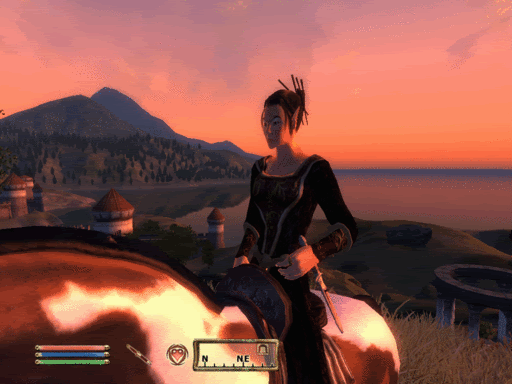Rio'th
Tombraider
Face shot
QUOTE
How to make screenshots
Make sure to make a backup of the Oblivion.ini files.
Goto the my documents/my games/oblivion folder and edit the Oblivion.ini file. Press ctrl+f and search for screenshot. The files should be screenshotindex and another one. Change the 0 into 1 and save it.
Do the same thing with the Oblivion.ini file in the program files folder. Just do a printscreen ingame like in morrowind and the files are saved as .bmp in the program files folder. You will see a message ingame when you made a screenshot.
Make sure to make a backup of the Oblivion.ini files.
Goto the my documents/my games/oblivion folder and edit the Oblivion.ini file. Press ctrl+f and search for screenshot. The files should be screenshotindex and another one. Change the 0 into 1 and save it.
Do the same thing with the Oblivion.ini file in the program files folder. Just do a printscreen ingame like in morrowind and the files are saved as .bmp in the program files folder. You will see a message ingame when you made a screenshot.
I know it's kind of vague but I'm not at home right now so I can't check the names in the ini files ^^